Remote & hybrid learning
Amplify Reading is a K–5 personalized learning program that’s ideal for ensuring continuity of instruction during remote or hybrid learning. Students can use it in any environment, helping provide targeted instruction and practice in foundational reading skills no matter where learning is happening. The best part? Kids love playing it and research shows that just 30 minutes a week accelerates students’ reading growth.
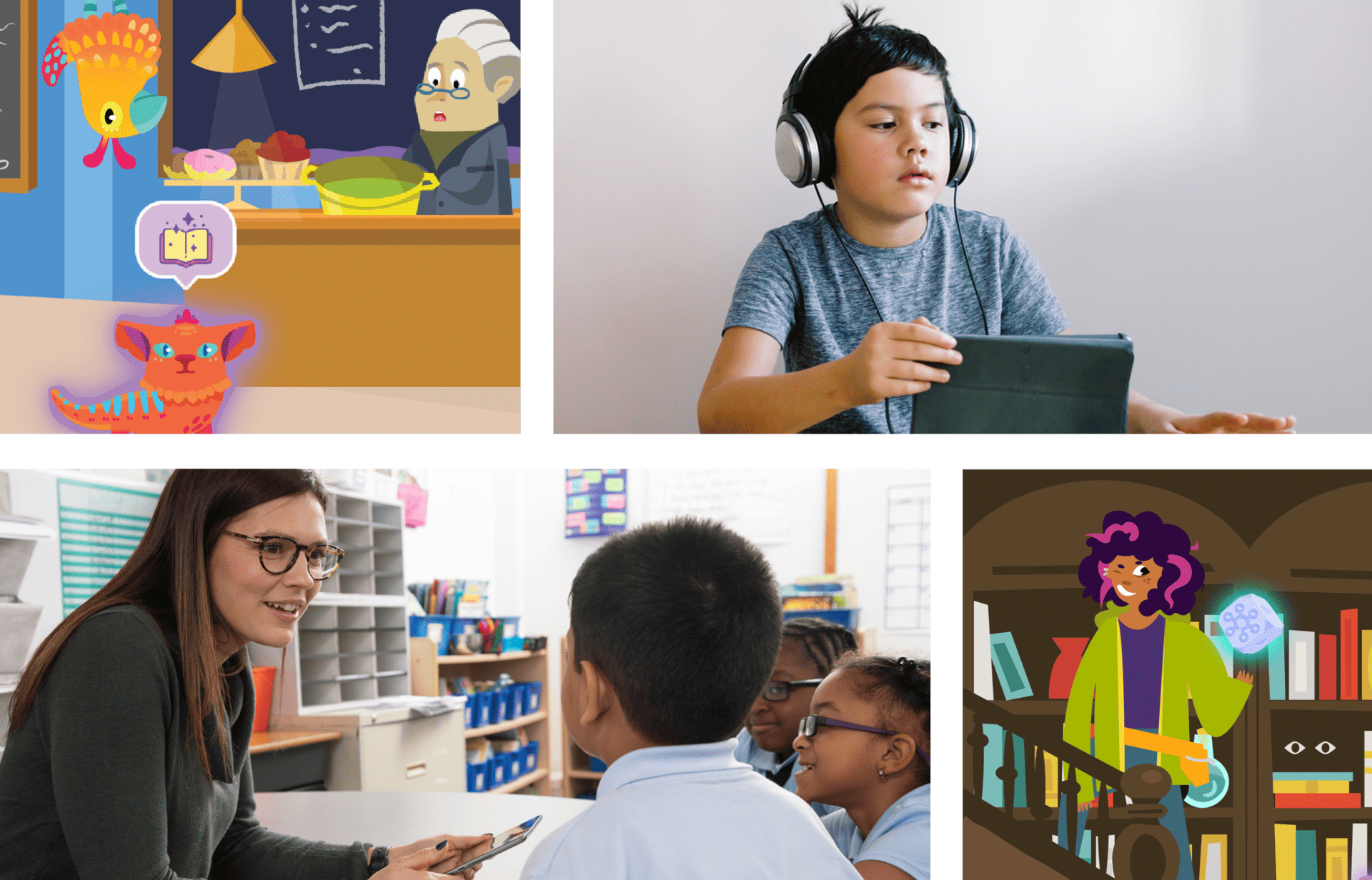
Supporting you in any scenario
Amplify Reading provides the personalized instruction and practice students need to catch up and boost growth, wherever learning is taking place. With a completely student-centered design, Amplify Reading is the perfect program to bridge learning gaps, both in the classroom and at home.
How to use Amplify Reading during remote learning

Amplify Reading is ideal for personalized practice and instruction. Students can use it on their own (no adult supervision needed!) on a variety of common devices, including Chromebooks, tablets, laptops, and desktops. Below you’ll find resources and recommendations for supporting students in developing their reading skills at home with Amplify Reading.
- Have students use Amplify Reading for 30–45 minutes a week in 15-minute increments. Studies show that students make significant reading growth with just 30 minutes a week.
- Assign Amplify Reading as a consistent part of a remote learning routine. Amplify Reading helps students apply and extend the foundational skills and comprehension processes they’re working on in core instruction. It also helps fill in gaps that may emerge during periods of extended remote learning.
- Use Amplify Reading data to check in with individual students or groups of students to work on a skill. Within the dashboard, teachers will receive real-time insights into students’ progress and can access targeted activities to use with students over Zoom or a similar platform.
- Leverage extension activities to provide additional opportunities for skill practice. These printable activities can be assigned to students as part of their weekly Amplify Reading routine, and each activity has instructions in both English and Spanish.
Family resources
- Amplify Reading features a parent portal and introduction videos to help get parents the information they need, while freeing up the teacher to focus on instruction.
- Easy, downloadable login PDFs are available in English and Spanish.
- Support resources and videos are also available in English and Spanish.
How to use Amplify Reading during hybrid learning
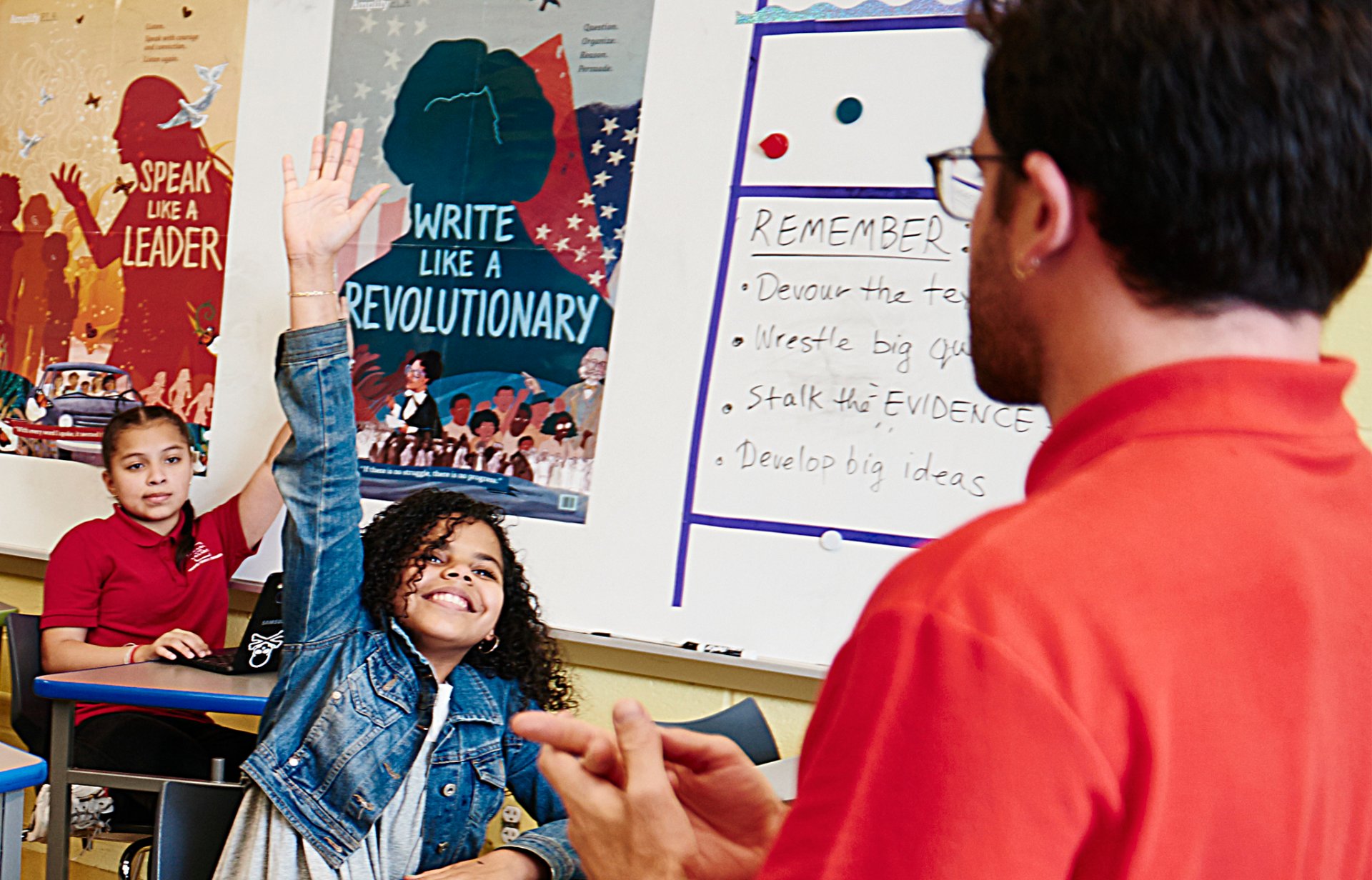
You may be considering staggered schedules or alternating between remote and in-person days. Amplify Reading’s resources for hybrid learning ensure that students continue to develop critical foundational skills both in the classroom and at home.
We recommend students continue to use Amplify Reading independently at home on remote learning days while teachers work directly with students when they’re in class. In the classroom, teachers can support students in the following ways:
- Teachers can use Amplify Reading to check in with small groups or individual students about their reading progress and adventures in Bookerton. Meanwhile, other students can continue working on Amplify Reading.
- Teachers can use insights and teacher-led activities from Amplify Reading to work with small groups or individual students to target
specific skills. Meanwhile, other students can continue working on Amplify Reading. - The Classroom Curioso kit is a great way to engage the full class in their Amplify Reading journey while together in the classroom.

| Sample daily activities | |
|---|---|
| Remote days | In-person days |
| Virtual teacher-led core instruction lessons | Teacher-led core instruction lessons |
| Amplify Reading individual instruction and practice | Small group rotations:
|
| Independent writing and reading or Amplify Reading extension activity | Amplify Reading extensions and classroom activities |
| Virtual small-group targeted instruction with Amplify Reading’s teacher-led activities | |
Easy placement and new reporting features
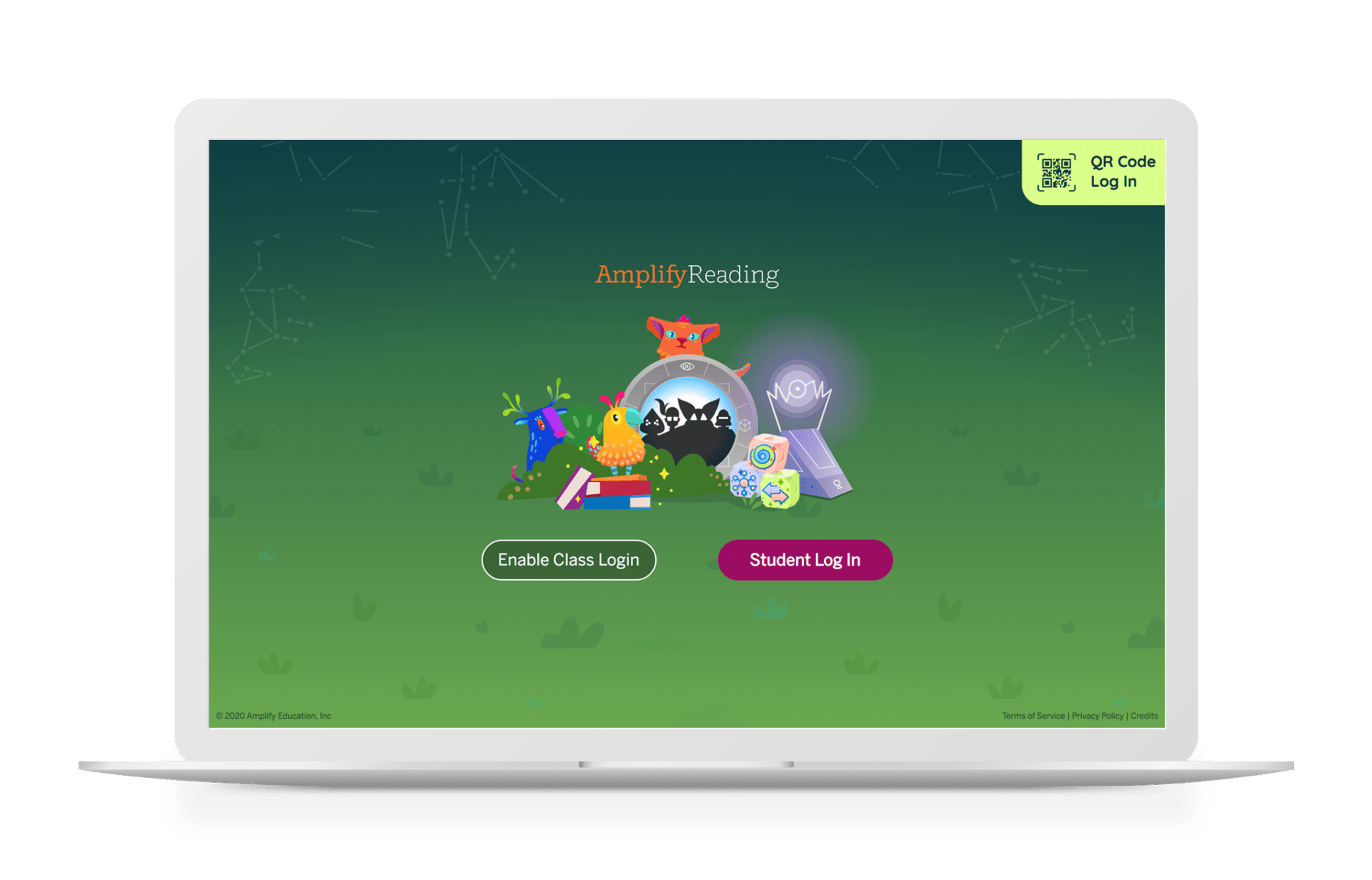
Amplify Reading accelerates student growth with just 30 minutes a week of independent use in any learning environment where a student has access to a compatible device and internet. And getting set up with Amplify Reading has never been easier! Students can now log into Amplify Reading via a QR code or through our new integration with Clever and ClassLink.
Placement options to meet every need:
Once students are in the program, we ensure that they’re making the most of their weekly sessions with three placement options to jump-start their learning.
Placement can be determined by any of the following methods:
- mCLASS® data
- A built-in placement tool (no assessment needed!)
- Third-party data from any of the following platforms:
- i-Ready
- Istation ER
- Istation AR
- easyCBM
- earlyReading
- FAST CBMr
- FAST aReading
- Star Reading
- STAR Early Literacy
- MAP (NWEA)
Deeper data insights to inform targeted instruction
Educators receive robust insights into their students’ growth whether they’re using Amplify Reading at home or in the classroom.
Reports include:
- Granular performance and growth data for each student.
- Classroom newsfeeds of trouble spots, subskill mastery, and student progress.
- Teacher-led instructional resources for trouble spots.
- Administrator dashboard with real-time growth and usage insights.
Frequently asked questions
What resources should I use if students have limited technology access at home?
We understand that access to technology is a significant barrier for many of our students. If students have limited or no device access at home, sending home Amplify Reading extension activities allows students to continue to work independently during remote days.
Are there resources I can use if students have limited technology access at home?
We understand that access to technology is a significant barrier for many of our students. If students have limited or no device access at home, sending home Amplify Reading extension activities allows students to continue to work independently during remote days.
