Program overview
Boost Math is a personalized learning math instruction and practice program. The game-based experience engages all students in grade-level mathematics in ways that prepare them for success in, and build enthusiasm around, algebra and later math.
Student experience
When students click on their Curioso icon, they are taken into their quest. Quests consist of brief narrative scenes, punctuated with skill practice in the form of games. Once a student completes a scene, their very own collection of personalized skill games appears on the right side of the screen. Students can play these games in any order.
- Students in grades 1 and 2 will experience games related to comparing numbers, measuring, and more.
- Students in grades 3, 4, and 5 will experience games related to fractions, area, multiplication, and more.
- Students will also experience activities known as “Makers,” which are open-ended activities within each quest related to the quest narrative, giving students an opportunity to apply different math applications to the real world.
Note: This is an early subsection of the product. Some content may be appropriate for some students, but difficult for others. This is feedback we want to hear. The designs are also still in-progress, with many aspects yet to be featured. We welcome all suggestions!
Implementation guidelines
We recommend that students should play for a total of 60 minutes per week, broken up into 3–4, 15–20 minute sessions. Consider using Boost Math during the following times:
- Small group or centers time
- Choice time
- During intervention blocks
- After school
- At home
- Remote learning
Getting your students online
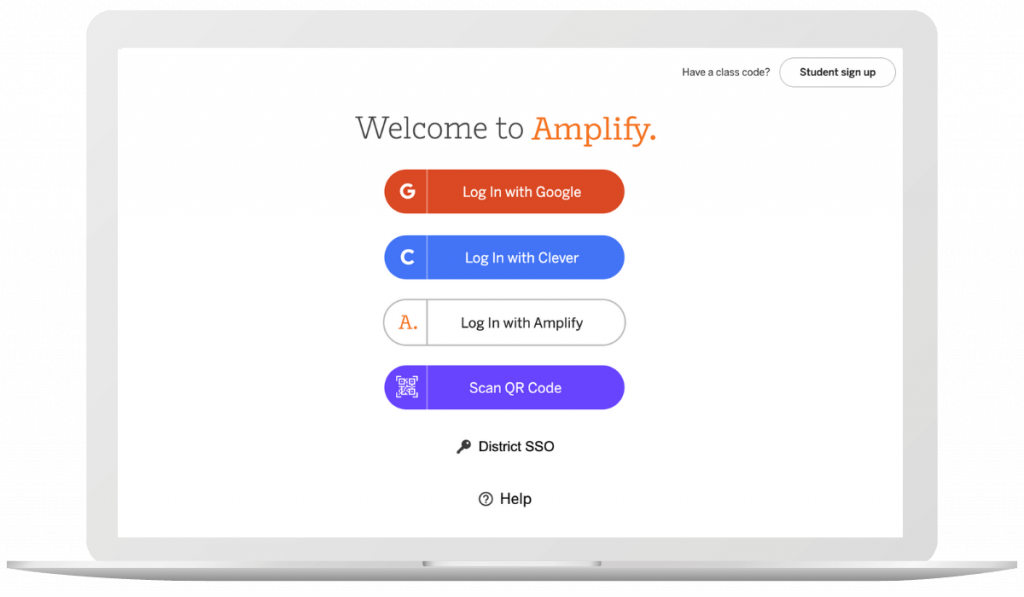
Instruct students to navigate to learning.amplify.com, and log in using the method you typically use when logging into Amplify Reading.

Find and click on the icon for Boost Math, as shown above.

Students will then see the screen showing Sequence Falls, the location in which their Boost Math journey takes place.
Troubleshooting guide
To clear your Chrome browser cache/cookies:
- On your computer, open Chrome.
- At the top right, click the three vertical dots.
- Click More Tools, Clear browsing data.
- At the top, choose a time range, select All time.
- Check the boxes next to “Cookies and other site data” and “Cached images and files.”
- Click Clear data.
- From the Safari menu at the top of the screen, select “Safari”
- Select “Preferences” from the drop-down menu
- Open the “Privacy” tab
- Select the “Manage Website Data” button
- Choose “amplify.com” from the list of sites
- Select the “Remove” button
- Select “Done”, then close the window
Please check to ensure “cookies” are accepted on your device.
If you still receive an error message or blank screen when accessing an Amplify page, please email Aya Bukres.
Please email Jehan Miah to confirm your login credentials.
To reset your Amplify password: click Login with Amplify, then click the Forgot Password link. If you do not receive an email with password reset instructions, please check your Spam folder. To ensure messages to not go to your Spam inbox, make sure to include the following addresses as trusted sources:
- do-not-reply@amplify.com
- noreply@amplify.com
- noreply@welcome.amplify.com
