New and noteworthy updates to Amplify Texas ELAR 6–8!
Amplify Texas ELAR 6–8 is introducing enhancements for the next school year. Explore the following improvements designed to save you time, extend your reach, and support your efforts to deliver the rigorous and riveting learning experiences your students deserve.

Updates
Transitioning from My Work to Student Home
Your Amplify ELAR 6–8 student experience will transition from My Work to Student Home, an upgraded platform offering students comprehensive access to their assignments, scores, and teacher feedback. Amplify ELA teachers will continue to have access to Classwork.
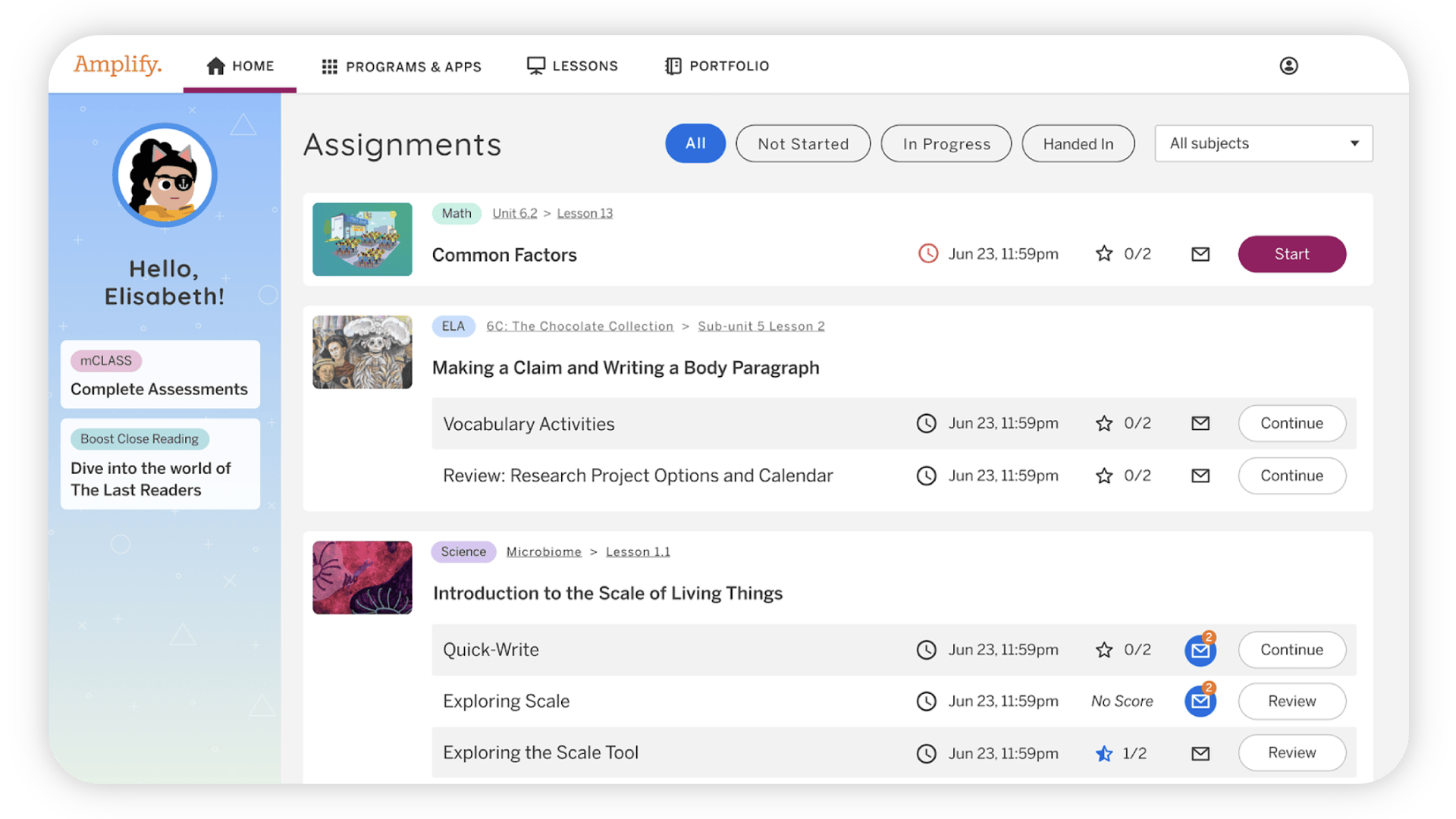
Educator and Student Home expansion
Educator and Student Home landing pages will be available for all Amplify program users. With a single unified landing page (Home) for all Amplify products, users are able to access all programs to which they’re licensed.
High-quality professional development
Amplify’s professional development (PD) provides a variety of learning experiences over multiple years to incrementally develop and apply the knowledge and skills needed for effective and self-sustaining implementation. Professional development programming includes packages or sessions with a variety of on-site or virtual modalities that orient you to the full features of your Amplify program.
Noteworthy features
Updated reporting features
Take advantage of multiple improvements to the tools and functionality used in Amplify ELAR 6–8 data and reporting:
- Assessment reports now show scores color-coded by performance level, making it easier to interpret assessment scores.
- Exit Ticket reports allow teachers to track Exit Ticket data across units.
- Teachers can send students their Automated Writing Evaluation (AWE) scores and Convention details by checking “Share Rubric Scores” in Classwork. (To make the best use of this feature, read our help article for a comprehensive explanation of AWE and review students’ AWE scores before sending, adjusting as needed to ensure all receive a reliable assessment of submitted writing.)
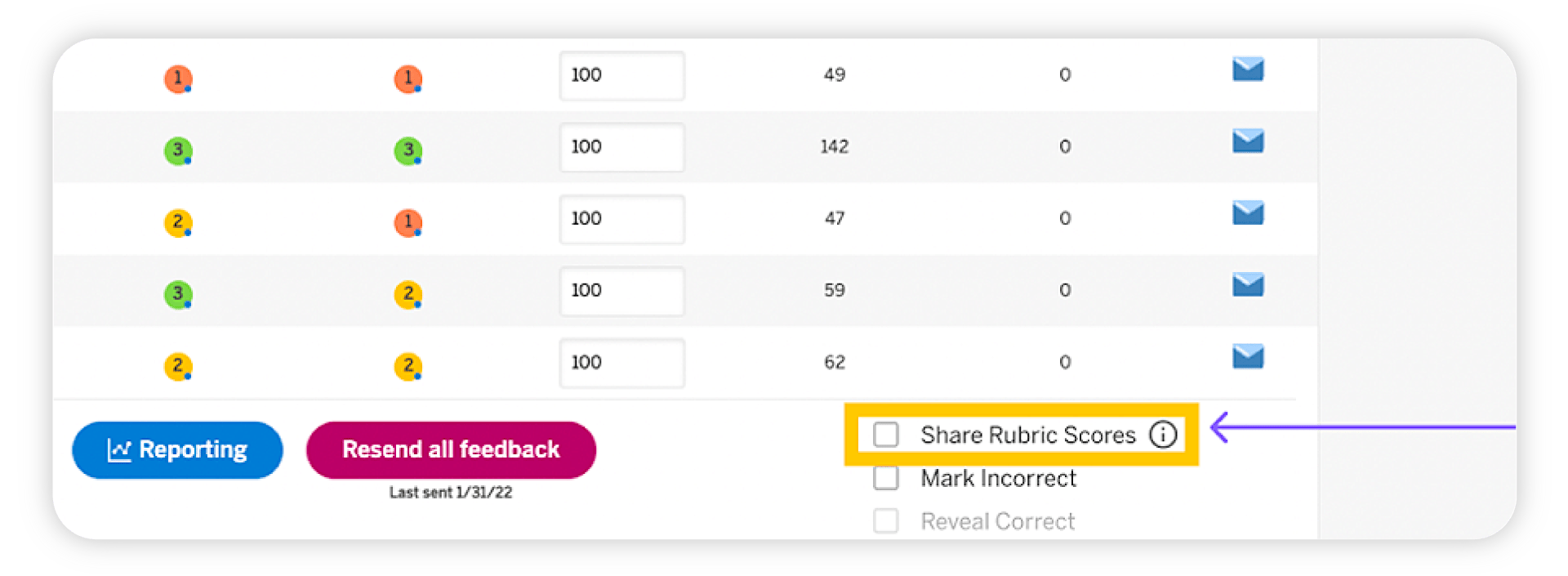
Skill Modules and Flex Days
Two Text Analysis Modules are now available on rhetorical appeals and logical reasoning. Designed to be used in any grade, the Text Analysis Modules are aligned to key concepts in lessons, including theme, structure, rhetoric, literary elements, narrative point of view, and central idea. They’re located on the Professional Learning site in the Skill Modules section. Skill Modules are an additional instructional resource to support targeted instruction of particular skills and concepts. They can be used to introduce, review, or provide additional support for your students.
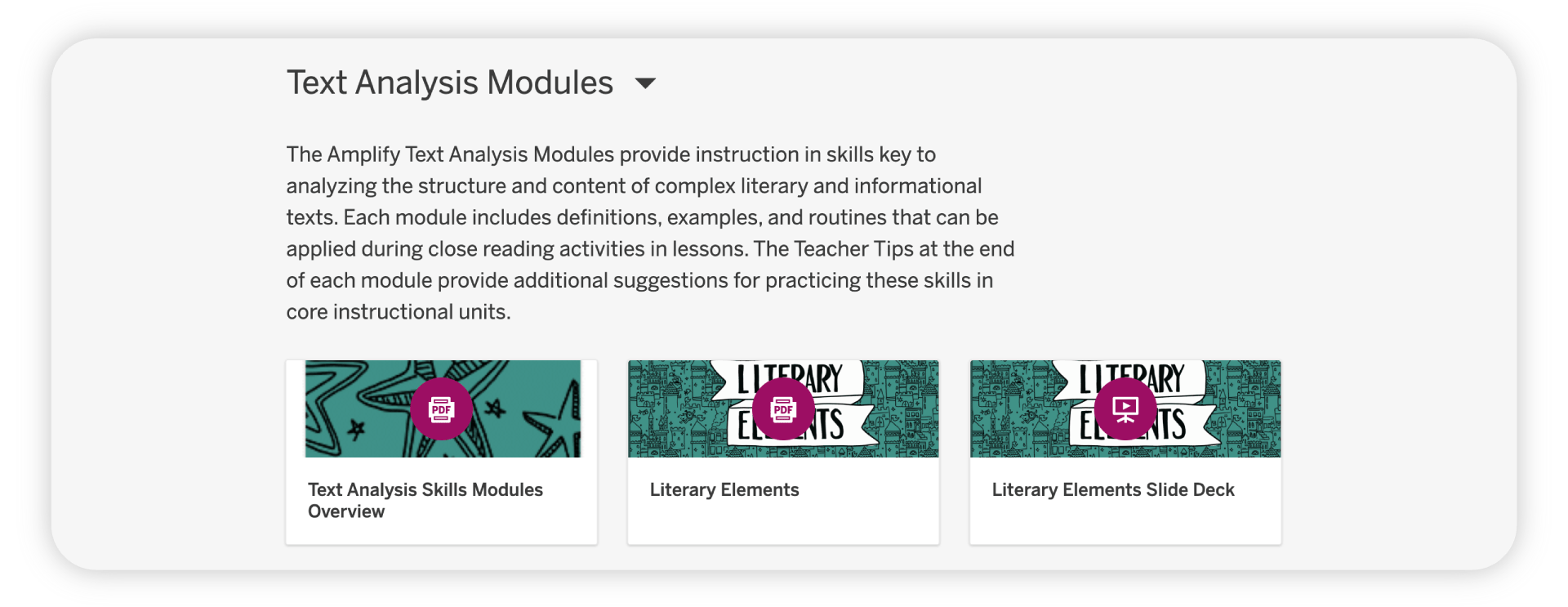
Additionally, Flex Days now feature a Conversation Connections activity. Conversation Connections provide structured opportunities for students, particularly multilingual/English learners, to practice essential speaking and listening skills.