New and noteworthy updates to Amplify CKLA and Amplify Caminos!
Amplify CKLA and Amplify Caminos are introducing enhancements for the next school year. Explore the following improvements designed to save you time, extend your reach, and support your efforts to deliver the rigorous and riveting learning experiences your students deserve.

Updates
Streamlined access to professional development resources: PD Library
All professional development (PD) content is being consolidated into the PD Library, a one-stop hub for all your self-paced PD needs. The PD Library icon is located in the Program & Apps menu.
And if you’re using both Amplify CKLA and Caminos, we have new resources for you! On our PD Library, the Amplify CKLA+Caminos icon in the top bar will bring you to a page dedicated to planning and implementation support.
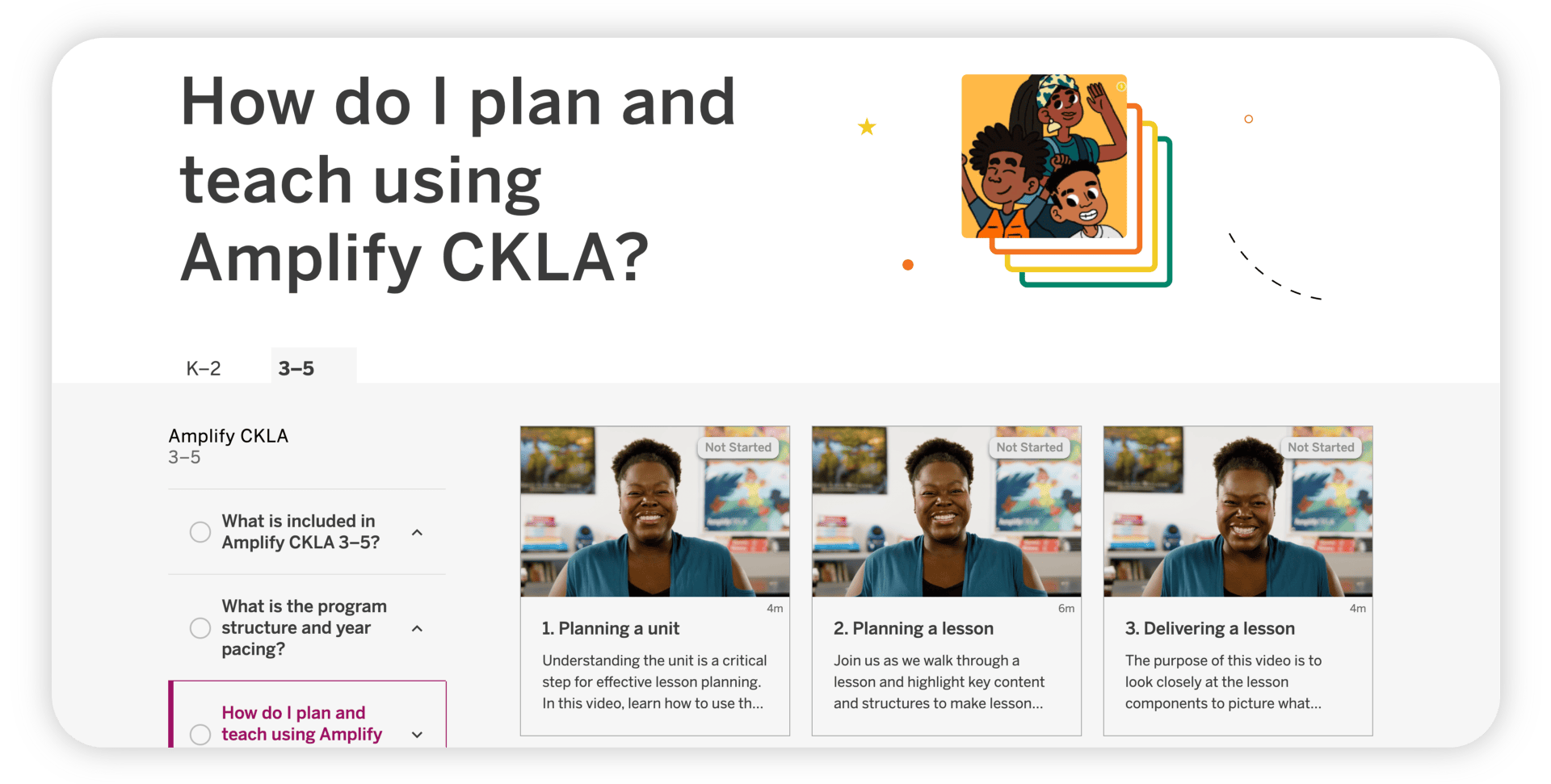
Educator and Student Home expansion
Educator and Student Home landing pages will be available for all Amplify program users. With a unified single landing page for all Amplify products (Home), users can access all programs to which they’re licensed.
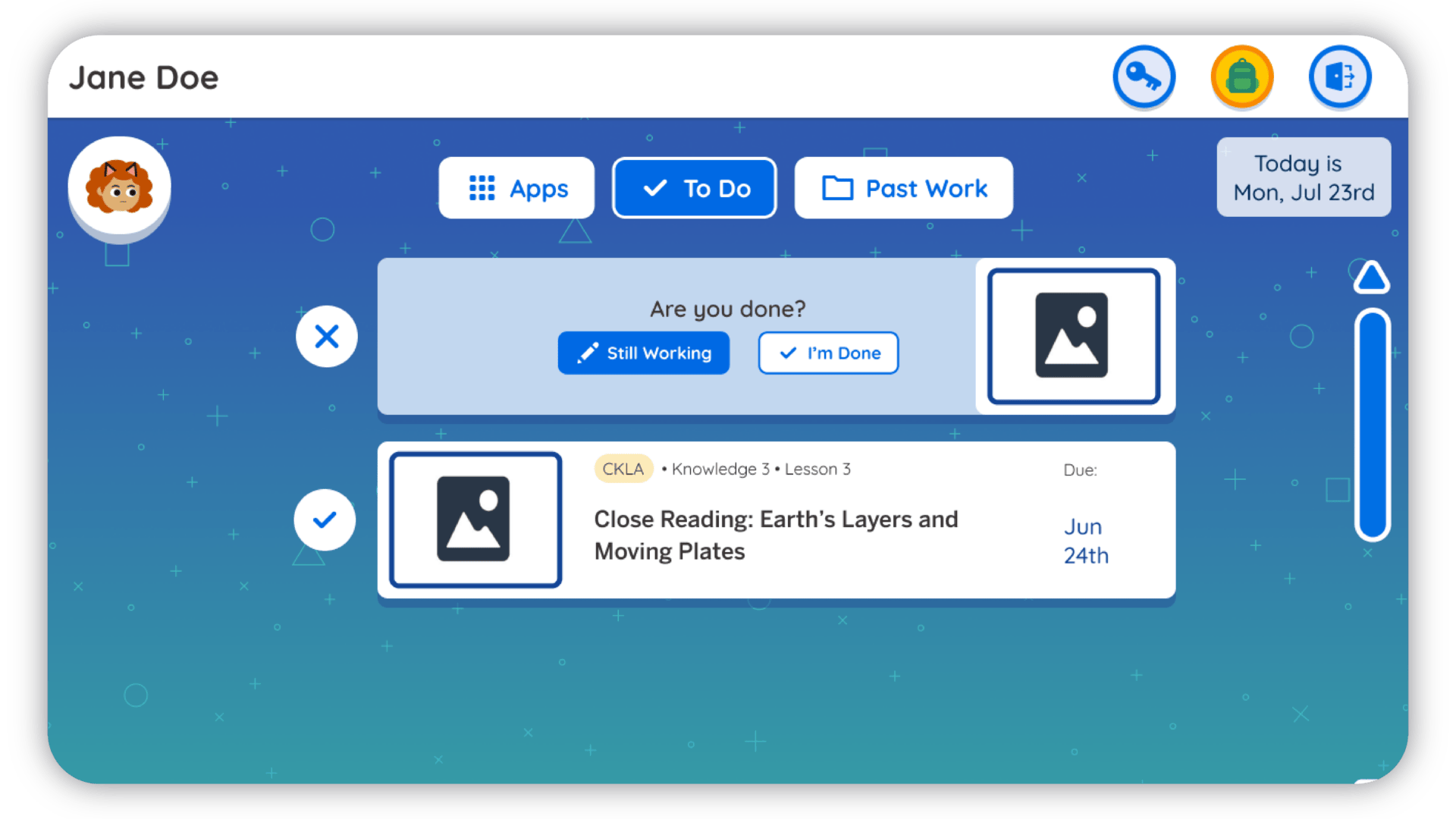
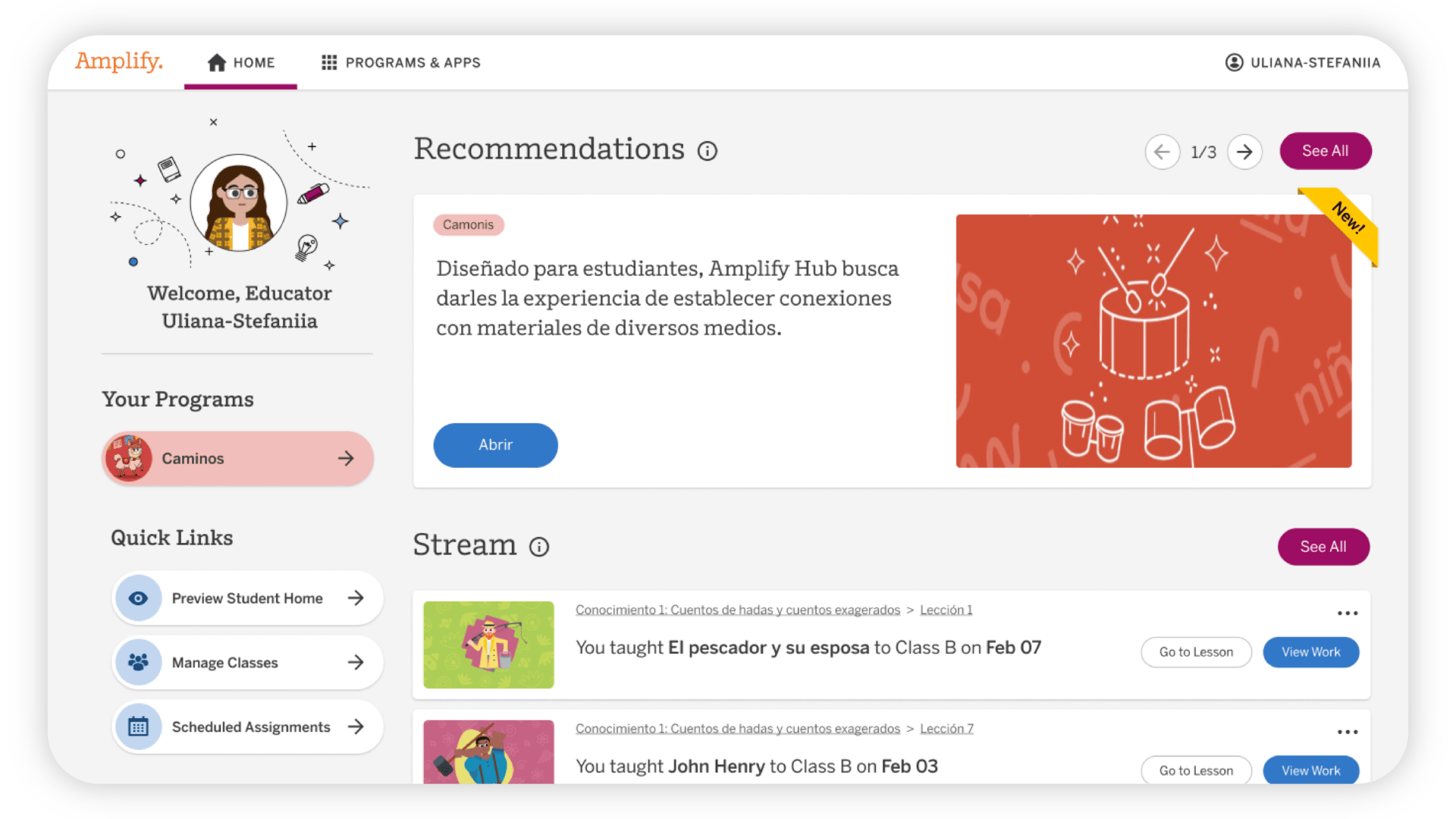
Noteworthy features
Full Amplify Caminos digital experience now available
All Amplify Caminos digital experience units have been released! Aligned with Amplify CKLA, lesson slides and lesson materials—including Unit and Year Overviews—are now conveniently located on Amplify’s digital platform.
Admin Reports for Amplify Caminos now available
Admin Reports now have a side-by-side biliteracy view, so you can view usage in one place for both programs! These Amplify Caminos Admin reports share the same structure as Amplify CKLA. To access Admin Reports when logged into the platform, expand the Programs & Apps menu on the Global Navigation bar, scroll to “Tools,” then select Administrator Reports. Read our help article for more information on how to leverage this tool.
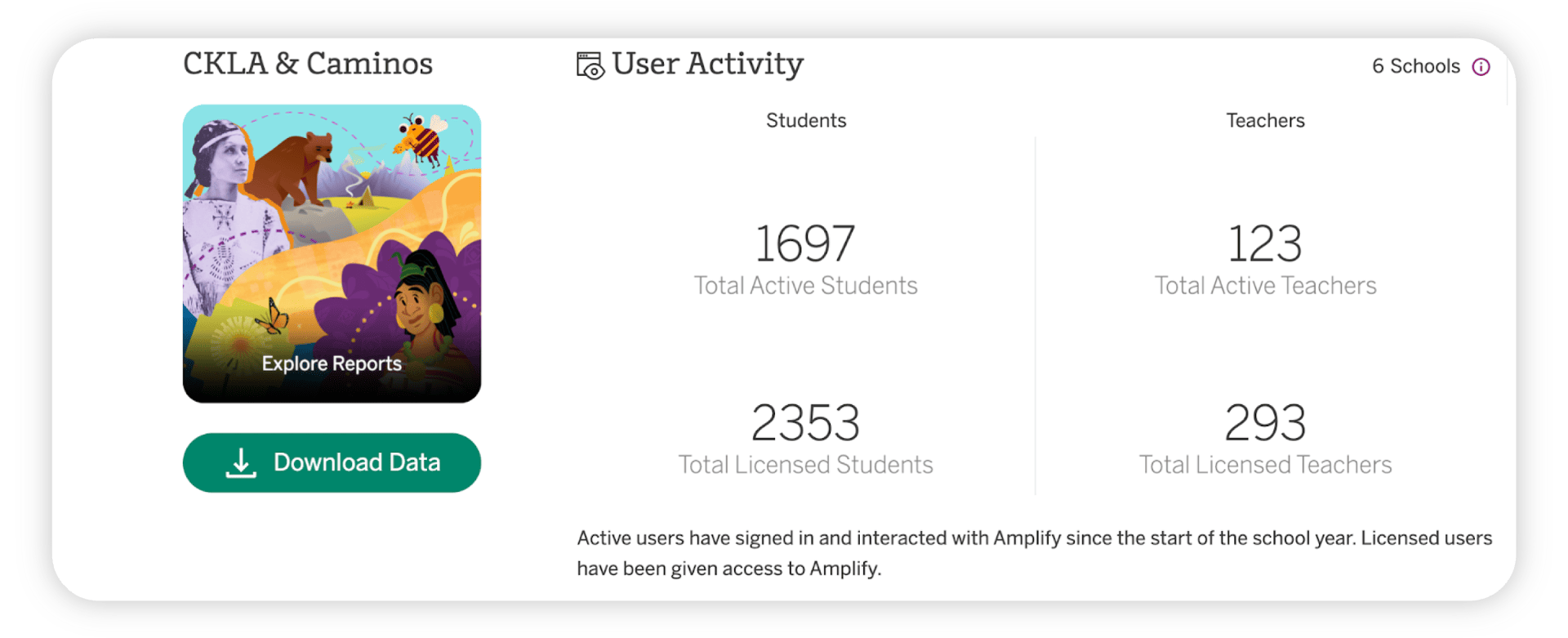
Caregiver Hub
Throughout the school year, teachers can share the Amplify CKLA and Amplify Caminos Caregiver Hubs with students’ caregivers. This site provides curriculum details, an overview of what caregivers can expect throughout the school year, and resources they can use with students at home.
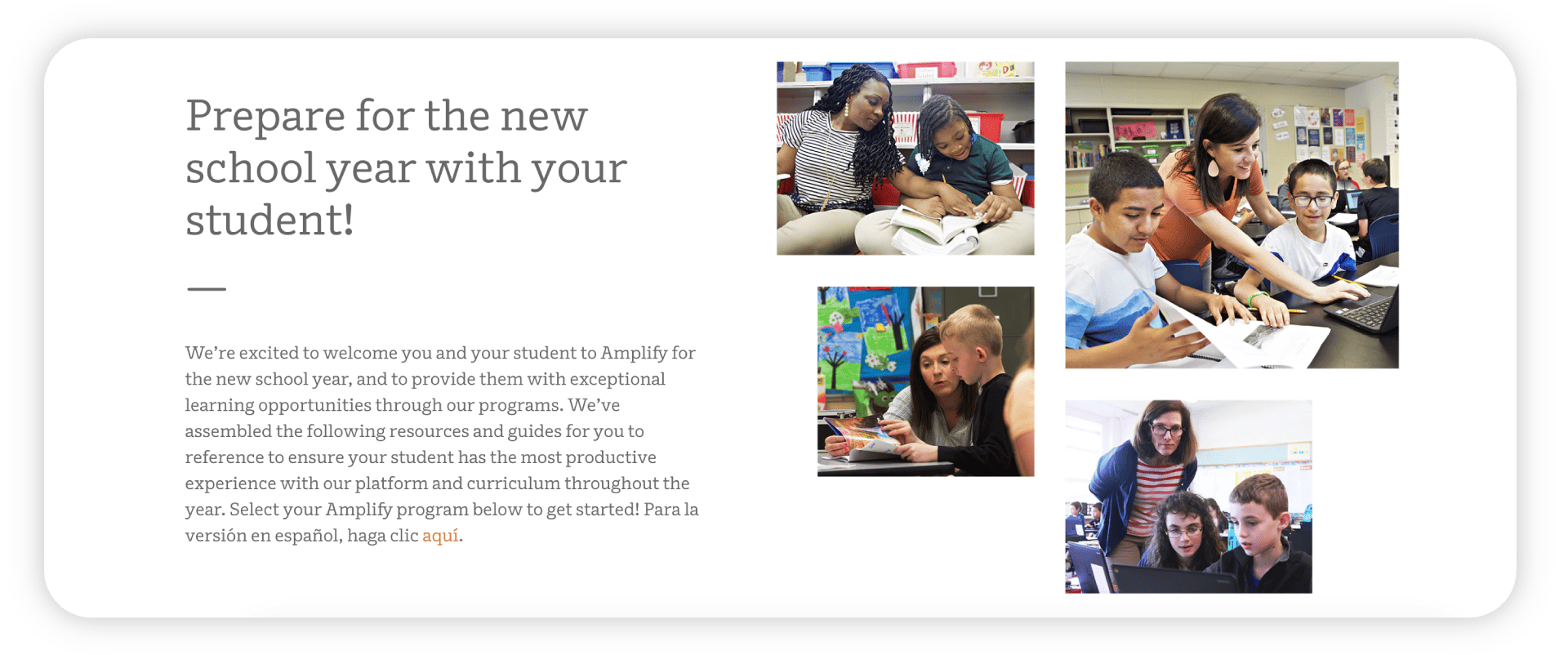
The digital experience
The digital experience is an add-on license for Amplify CKLA 2nd Edition users that makes instruction more flexible for students and teachers in in-person, hybrid, and remote classrooms. With the digital experience, everything you need is in one place, making it easier and more engaging than ever to plan lessons, present digital content, and review student work.
*Interested in using digital experience next year? Contact your account representative to learn more.
-
For teachers, the digital experience includes:
-
For students, the digital experience includes:
-
For administrators, the digital experience includes: