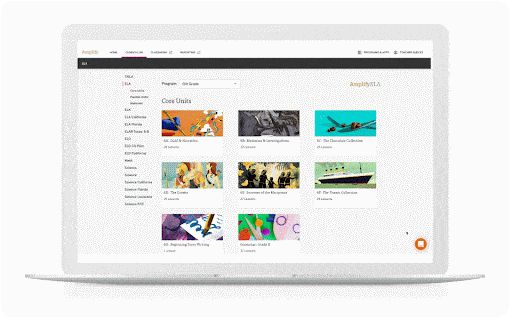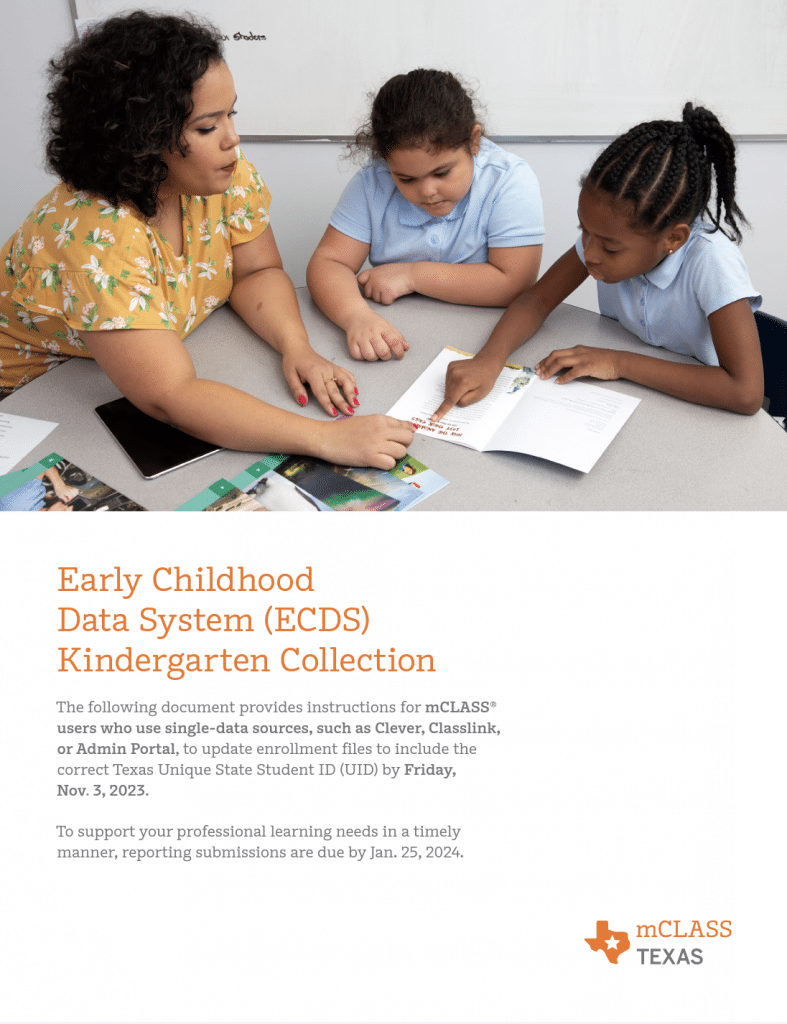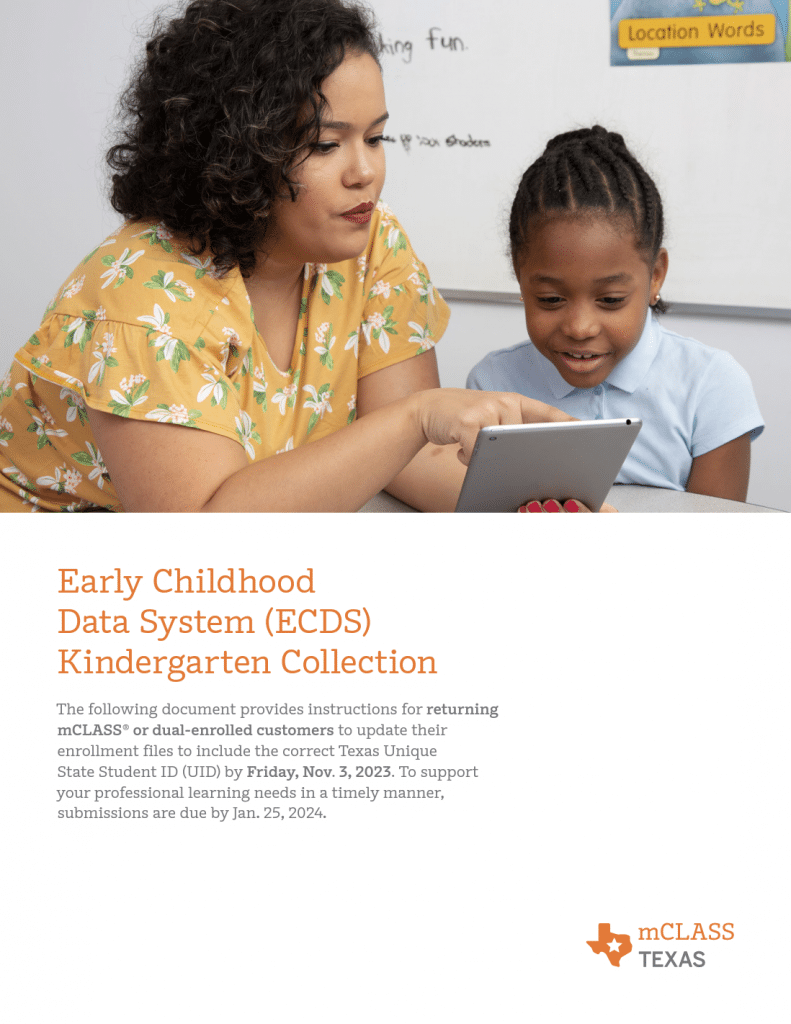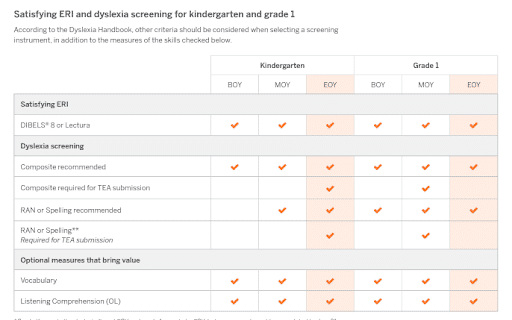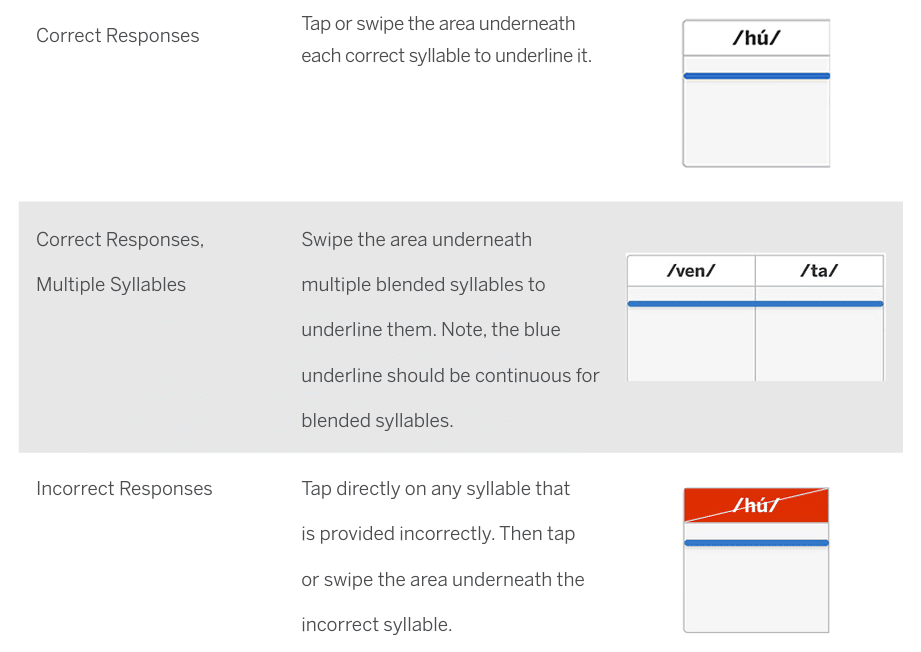Welcome to mCLASS® TX Edition
We’re here to help you support your students in becoming confident readers in both English and Spanish.
What’s new:
- NEW 2023-24 Early Childhood Data System (ECDS) resources are accessible in the tab below!
- Watch the ECDS and ERI data submissions and review webinar (full video)
- Jump to ECDS data review (1:14-8:00)
- Jump to ERI codes (8:01-12:47)
- Live training sessions for teachers and other education stakeholders in the area of early childhood assessments, sponsored by the new Early Childhood Assessment Support Initiative (ECAS)!
Getting started
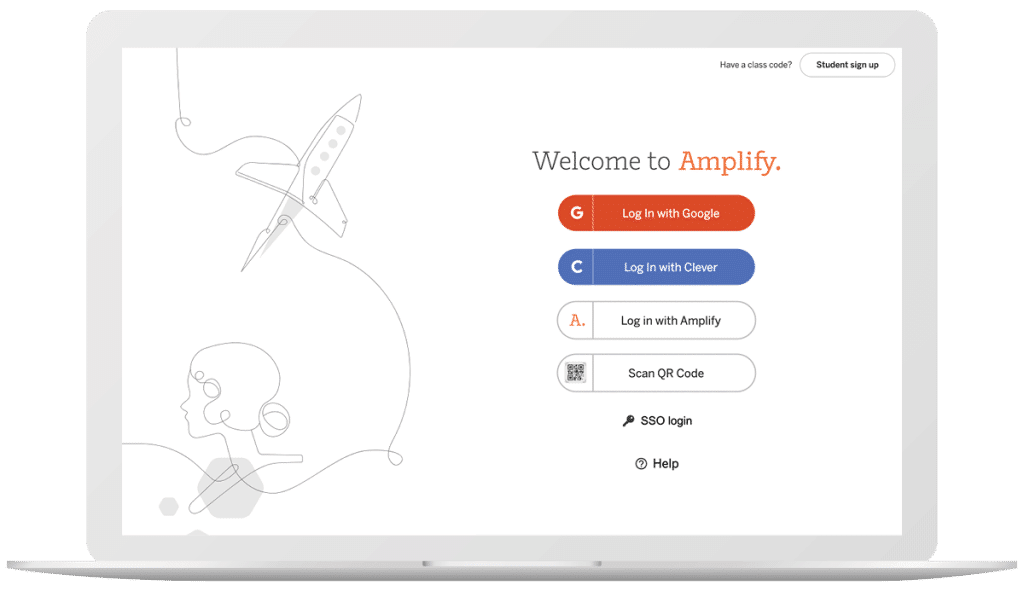
Accessing your program(s)
If you’ve never logged in to Amplify programs before, visiting our Login Support page will help you get started. Once you’ve successfully logged in, you’ll find tools to help you explain to your students how they’ll access their Amplify programs.
Please log in using Clever or Classlink, if your school/districts uses these single sign-on portals.
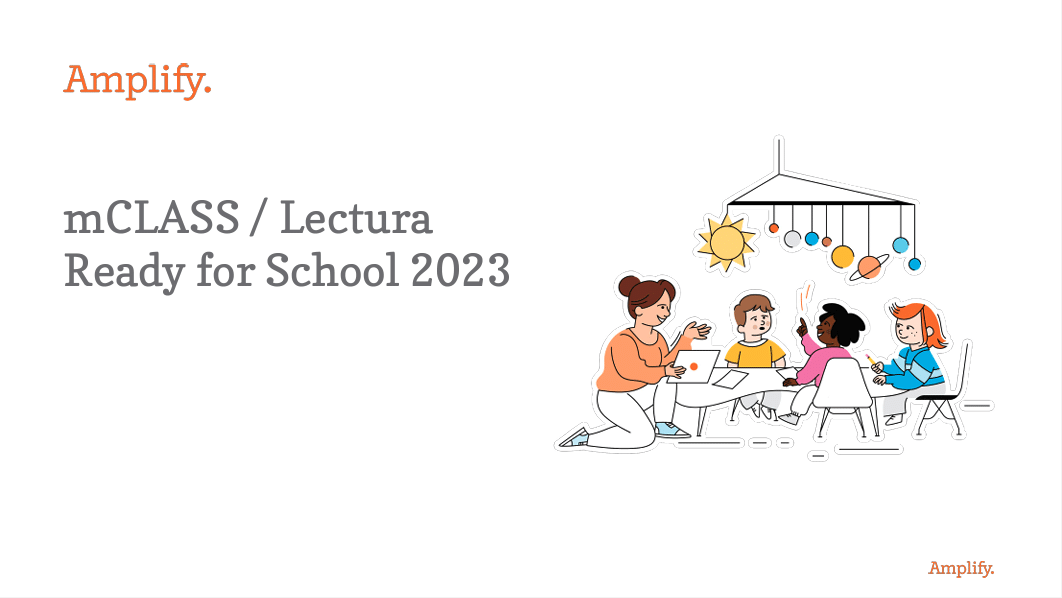
Notice something new in your program?
View our brief deck of program navigation and resource updates.
Navigating your unified homepage
Watch this brief video to view a navigational walkthrough of the platform. Then log in to access the new unified educator home and all licensed programs.
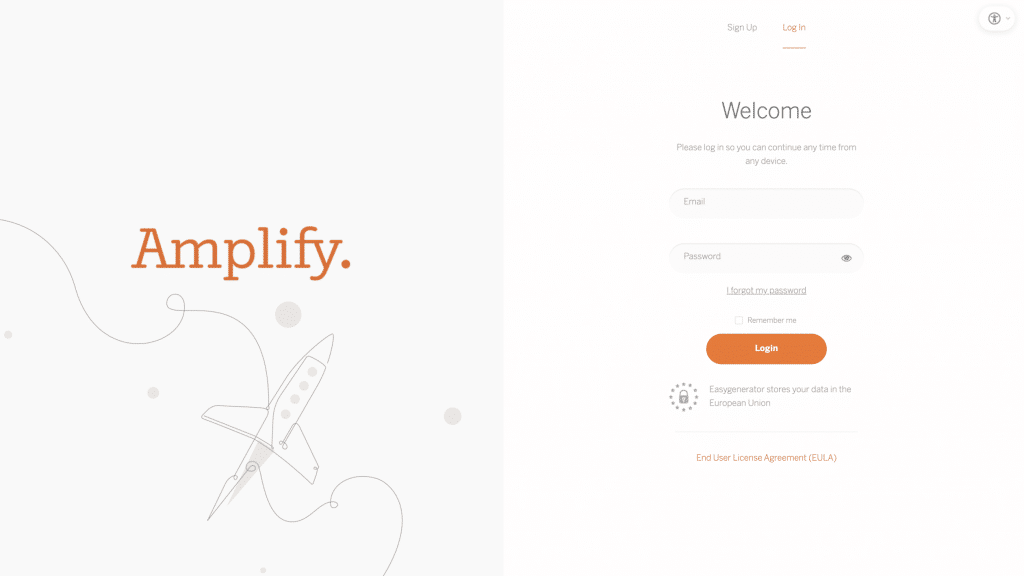
FREE online courses
Access the self-paced, online courses for Boost Reading Texas (K–5 and 6–8) and mCLASS Texas Edition (English and Spanish) to become more familiar with using the supplemental programs.
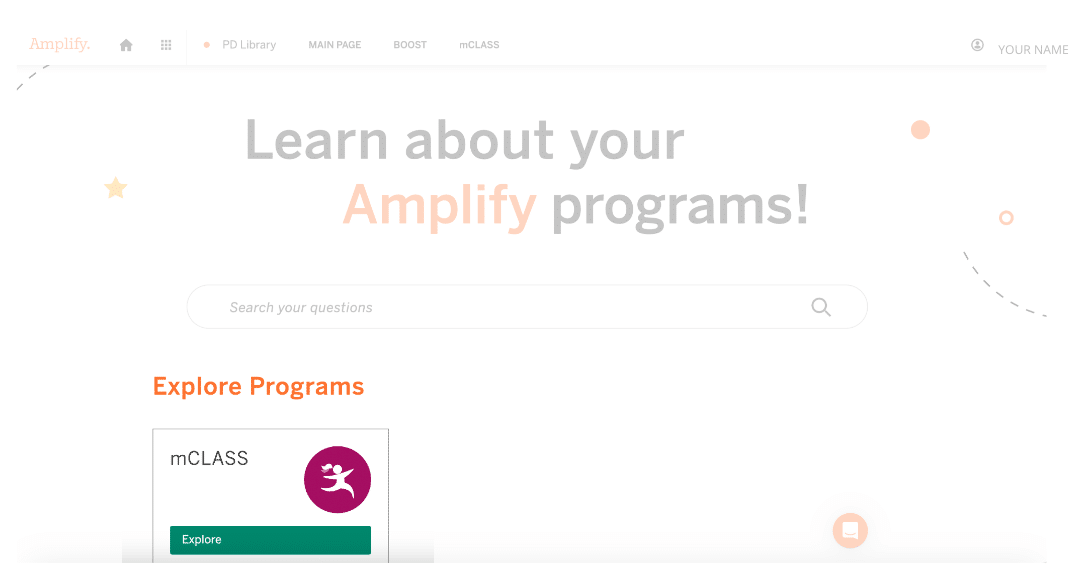
PD Library
With a new and improved pathway, you can now access the PD Library more easily than ever through Programs & Apps waffle on the Educator Home. Upon logging in, you’ll find Admin and Scoring resources that were previously accessible via the training tile.
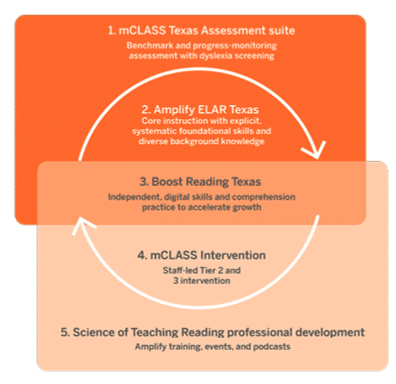
Do you use multiple Amplify Texas literacy programs?
Learn how to cohesively integrate Amplify Texas core, supplemental, and intervention programs into your school day.
Using the program
Explore the tabs below to learn how to make the most of your Amplify Texas program(s).
Technology requirements
Your district administrator has been provided with hardware and network requirements to meet the minimum technical requirements for performance and support of your curriculum products. This information is available on Amplify’s customer requirements page.
Your district administrator has also been provided the URLs on this page to add to the corresponding district- or school-level filters. This step ensures that teachers and students can access Amplify ELAR materials.
Your computer or tablet must also be set to accept “cookies” from Amplify program sites.
Need help fast? Try a live chat!
We are ready to assist you with on-demand live chat. Support hours are Monday through Friday, 7 a.m. to 9 p.m. ET. To connect with our support team, log in to learning.amplify.com, navigate to the bottom right corner of your screen, and click the live chat icon. We’re happy to help with specific questions or guide you to answers in our help collection.